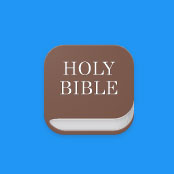FEATURES
EASY TO READ
Create readable pages with a theme. Have a enough line spacing. Adjust left, right, top, and bottom margin. Select background color, font, font color, and font size. Save these things as a theme and apply that theme.
MINIMIZE EYE FATIGUE
Adjust color contrast and display brightness. Use blue light filter to shield from blue light.
CONCENTRATION ON READING
Turn pages with a tap. No screen scrolling. Easy navigation and quick search.
EVERYWHERE COMFORT
Read with comport everywhere: on the subway, on the bus, under a tree, on the desk, on the bed, and so on.
Progress
Add more Bible versions, and enable to download the Bible versions from Bible app. Make reading more comfortable.
Find more Bible versions carefully. Bible versions have to be error free.
Make reading text files more comfortable. Start from FLAT BIBLE base, and starting is a half.
Make reading text and pdf files more comfortable.
-
Flat bible
-
BIBLE VERSIONS
-
Bible Reader
-
E-INK READER
MEMORIALS

Flatbook
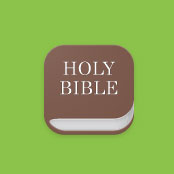
FLATBIBLE
Switch between two Bible versions to find the correct meanings of the sentences.